I am creating a calculator where a user can do the various operations by clicking on virtual numpad. Now I want to restrict the user to only select the various characters by clicking on the buttons and s/he should not be able to enter the values using keyboard. I tried using readonly="true" but it is neither validating the input nor setting the values in the bean when we click on any button.
Do we have any such restrictions available in jsf?