I have a 3D triangle mesh, and I'm looking for an algorithm to offset all the un-bordered edges border edges of the mesh inwards, along the surface of the triangle mesh.
I've looked at Clipper as mentioned in An algorithm for inflating/deflating (offsetting, buffering) polygons, but it doesn't really handle 3D nor can it preserve the triangle mesh, and I'm not sure that re-triangulating the resulting borders to match the original input mesh is any easier of a problem to solve.
Any suggestions as to how I might accomplish this?