I must be missing something. I am reading this article and it says that there is a plugin called "UML Support" which is enabled by default. I didn't have it, so I went to Preferences > Plugins and see no such plugin. Searching didn't show it as well.
This page which is a sub-page of the previous one says I should be able to press CMDShiftOptionU and a diagram will come up. That doesn't work, and I also don't see a Diagram > Show Diagram on any context menu for my files in the project.
How can I see UML Diagrams of my codebase? It looks like it should be straightforward but I don't see any of these in Intellij 14.1.4