How do I get IntelliJ 10.5 (on the Mac) to generate a class diagram showing all of the classes in my project? I'm sure I'm overlooking something obvious, but I can only get the "Show Diagram" feature to show one class at a time. (I also figured out how to add additional classes, but again, only one at a time.)
7 Answers
Use Diagrams | Show Diagram... from the context menu of a package. Invoking it on the project root will show module dependencies diagram.
If you need multiple packages, you can drag & drop them to the already opened diagram for the first package and press e to expand it.
Note: This feature is available in the Ultimate Edition, not the free Community Edition.
- 4,222
- 8
- 24
- 34
- 389,263
- 172
- 990
- 904
-
4Does this mean there's no plugins available for community version to generate class diagram, now and in the future? – Bruce Sun Sep 20 '16 at 03:50
-
@BruceSun not at the moment – CrazyCoder Sep 21 '16 at 00:09
-
5@CrazyCoder How do you use this to view a UML diagram for a class and it's edges, .. i am thinking find my nodes, dept 3 ... or all ... right now its pretty useless. it only shows class hiearchies, not what object it uses, and what those object in turn uses. This uml plugin is not useful. – mjs Dec 21 '16 at 21:03
-
Link down :-( could you fix it please? – Pipo Aug 03 '18 at 17:10
-
Upvote for the 'Note' part. – gfytd Feb 25 '23 at 03:05
IntelliJ IDEA 14+
Show diagram popup
Right click on a type/class/package > Diagrams > Show Diagram Popup...
or Ctrl+Alt+UShow diagram (opens a new tab)
Right click on a type/class/package > Diagrams > Show Diagram...
or Ctrl+Alt+Shift+U
By default, you see only the classes/interfaces names. If you want to see more details, go to File > Settings... > Tools > Diagrams and check what you want (E.g.: Fields, Methods, etc.)
P.S.: You need IntelliJ IDEA Ultimate, because this feature is not supported in Community Edition. If you go to File > Settings... > Plugins, you can see that there is not UML Support plugin in Community Edition.
- 9,204
- 4
- 72
- 118
- 54,432
- 29
- 203
- 199
-
3Hi guys, I am using Intellij 15.0.2 and I want to view class diagram of my project, however I can not see the selection Diagrams/Show Diagram when I right click in a package or a class. Can anyone help me? – Ectoras Jan 13 '16 at 16:02
-
4@Ectoras , I suppose that you use Community Edition, not Ultimate. It is not available for Community Edition (see the P.S.: added in the post). I tested it in IntelliJ IDEA 15.0.2 Ultimate and it worked. – ROMANIA_engineer Jan 13 '16 at 23:39
You can install one of the free pugins - Code Iris.

Other tools of this type in the IntelliJ IDEA are paid.
I chose a more powerful alternative:
In Netbeans - easyUML
In Eclipse - ObjectAid, Papyrus, Eclipse Modeling Tools
I hope it will help you.
- 7,394
- 4
- 40
- 62
-
2`Code Iris` just stops my project to launch. Community version 2019.1. – WesternGun Oct 08 '19 at 13:21
-
@WesternGun i'm not surprised man. This tool with 3 stars rating... – Kas Elvirov Oct 08 '19 at 17:35
-
I installed PlantUML plugin, but do not know how to get started and use it. Please add that also – subject-q Jun 29 '20 at 05:01
-
looks like PlantUML is used to create class diagrams? I did not see any use case/instructions online where it can be used to generate class diagrams automatically. – Dwarakesh Pallagolla Sep 20 '20 at 08:42
Try Ctrl+Alt+U
Also check if the UML plugin is activated (settings -> plugin, settings can be opened by Ctrl+Alt+S
- 54,432
- 29
- 203
- 199
- 237
- 2
- 11
Use Intellij plugin Sketch It!.
- 181
- 2
- 2
-
2...which needs PlantUML plugin to visualize the diagram. With Community version 2019.1 it works, after installing Graphviz and adding `bin` to PATH. Windows 10. But, it only renders relationship in each package, not in the whole projects, thing that I expected, but thanks anyway. – WesternGun Oct 08 '19 at 14:04
-
Now there is an official way to add "PlantUML integration" plugin to your JetBrains product.
Installation steps please refer: https://stackoverflow.com/a/53387418/5320704
- 779
- 1
- 13
- 20