I have following code in code-behind of an ASP.Net app, where a file is being read followed by writing to the file.
Code
var state= File.ReadAllText(Server.MapPath(string.Format("~/state/{0}", fileName)));
if(state.indexOf("1") == 0)
{
File.WriteAllText(Server.MapPath(string.Format("~/state/{0}", fileName)), newState);
}
Sometimes, but not always, I get the following exception.
Exception
The process cannot access the file 'C:\inetpub\wwwroot\mywebsite1\state\20150905005929435_edf9267e-fad1-45a7-bfe2-0e6e643798b5' because it is being used by another process.
I am guessing that the file read operation sometimes is not closing the file before the write operation happens, Or may be the file write operation is not closing the file before the next request from web application comes. But, I cannot find what exactly is the reason.
Question: How can I avoid this error from happening? Is it not safe to use the File class and instead use the traditional approach of FileStream object where I would always dispose the FileStream object explicitly?
UPDATE 1
I tried a retry loop approach, but even that didn't seem to solve the problem , since I was able to reproduce the same error if the ASP.Net page was submitted very quickly multiple times one after another. So I am back to finding a fool-proof solution in my case.
string state = null;
int i = 0;
while (i < 20) {
try {
state = File.ReadAllText(Server.MapPath(string.Format("~/state/{0}", fileName)));
} catch (Exception ex2) {
//log exception
Elmah.ErrorSignal.FromCurrentContext().Raise(ex2);
//if even retry doesn't work then throw an exception
if (i == 19) {
throw;
}
//sleep for a few milliseconds
System.Threading.Thread.Sleep(10);
}
i++;
}
i = 0;
while (i < 20) {
try {
File.WriteAllText(Server.MapPath(string.Format("~/state/{0}", fileName)), newState);
} catch (Exception ex2) {
//log exception
Elmah.ErrorSignal.FromCurrentContext().Raise(ex2);
//if even retry doesn't work then throw an exception
if (i == 19) {
throw;
}
//sleep for a few milliseconds
System.Threading.Thread.Sleep(10);
}
i++;
}
UPDATE 2
The only fool proof solution that seemed to work is by using a File Sequencing approach, as suggested by usr. This involves writing to a different file and not to the same file that was just read. The name of file being written to is the name of file that was just read appended by a sequence number.
string fileName = hiddenField1.Value;
string state = null;
int i = 0;
while (i < 20) {
try {
state = File.ReadAllText(Server.MapPath(string.Format("~/state/{0}", fileName)));
} catch (Exception ex2) {
//log exception
Elmah.ErrorSignal.FromCurrentContext().Raise(ex2);
//if even retry doesn't work then throw an exception
if (i == 19) {
throw;
}
//sleep for a few milliseconds
System.Threading.Thread.Sleep(10);
}
i++;
}
i = 0;
while (i < 20) {
try {
//***************FILE SEQUENCING**************************
//Change the file to which state is written, so no concurrency errors happen
//between reading from and writing to same file. This is a fool-proof solution.
//Since max value of integer is more than 2 billion i.e. 2,147,483,647
//so we can be sure that our sequence will never run out of limits because an ASP.Net page
//is not going to postback 2 billion times
if (fileName.LastIndexOf("-seq_") >= 0) {
fileName = fileName.Substring(0, fileName.LastIndexOf("-seq_") + 4 + 1) + (int.Parse(fileName.Substring(fileName.LastIndexOf("-seq_") + 4 + 1)) + 1);
} else {
fileName = fileName + "-seq_1";
}
//change the file name so in next read operation the new file is read
hiddenField1.Value = fileName;
File.WriteAllText(Server.MapPath(string.Format("~/state/{0}", fileName)), newState);
} catch (Exception ex2) {
//log exception
Elmah.ErrorSignal.FromCurrentContext().Raise(ex2);
//if even retry doesn't work then throw an exception
if (i == 19) {
throw;
}
//sleep for a few milliseconds
System.Threading.Thread.Sleep(10);
}
i++;
}
The only downside to above approach is that many files would get created as end users post back to the same ASP.Net page. So, it would be good to have a background job that deleted stale files so number of files would be minimized.
File Names with sequencing
UPDATE 3
Another fool proof solution is to alternate between read and write file names. This way we do not end up creating many files and only use 2 files as the end user posts back to the same page many times. The code is same as in code under UPDATE 2 except the code after FILE SEQUENCING comment should be replaced by code below.
if (fileName.LastIndexOf("-seq_1") >= 0) {
fileName = fileName.Substring(0, fileName.LastIndexOf("-seq_1"));
} else {
fileName = fileName + "-seq_1";
}