Let's say I have the following code.
// Find out window height and width
wwidth = $(window).width();
wheight = $(window).height();
// Place Canvas over current Window
$("body").append($("<canvas id='test' style='position:absolute; top:0; left:0;'></canvas>"));
var context = document.getElementById("test").getContext("2d");
context.canvas.width = wwidth;
context.canvas.height = wheight;
// Paint the canvas black.
context.fillStyle = '#000';
context.clearRect(0, 0, context.canvas.width, context.canvas.height);
context.fillRect(0, 0, context.canvas.width, context.canvas.height);
// On Mousemove, create "Flashlight" around the mouse, to see through the canvas
$(window).mousemove(function(event){
x = event.pageX;
y = event.pageY;
radius = 50;
context = document.getElementById("test").getContext("2d");
// Paint the canvas black. Instead it will draw it white?!
//context.fillStyle = '#000';
//context.clearRect(0, 0, context.canvas.width, context.canvas.height);
//context.fillRect(0, 0, context.canvas.width, context.canvas.height);
context.beginPath();
radialGradient = context.createRadialGradient(x, y, 1, x, y, radius);
radialGradient.addColorStop(0, 'rgba(255,255,255,1)');
radialGradient.addColorStop(1, 'rgba(0,0,0,0)');
context.globalCompositeOperation = "destination-out";
context.fillStyle = radialGradient;
context.arc(x, y, radius, 0, Math.PI*2, false);
context.fill();
context.closePath();
});<script src="https://ajax.googleapis.com/ajax/libs/jquery/2.1.1/jquery.min.js"></script>
<div>Test</div>which generates the following effect on mousemove:
How do I refill the canvas with black before the spotlight is drawn? I have already tried with what is in the commented-out code block, but it paints everything white.
EDIT: I dont want this effect over an image. Instead i would like to place the Canvas over the whole Webpage. ALso I want the Canvas to be always black and the mouse generates a Spotlight over its position, to see what is under the Canvas just as u can see in the picture, or in the Snippet where a div was placed in an empty html page with "Test" in it.