I have the following code to plot a histogram. The values in time_new are the hours when something occurred.
time_new=[9, 23, 19, 9, 1, 2, 19, 5, 4, 20, 23, 10, 20, 5, 21, 17, 4, 13, 8, 13, 6, 19, 9, 14, 9, 10, 23, 19, 23, 20, 19, 6, 5, 24, 20, 19, 15, 14, 19, 14, 15, 21]
hour_list = time_new
print hour_list
numbers=[x for x in xrange(0,24)]
labels=map(lambda x: str(x), numbers)
plt.xticks(numbers, labels)
plt.xlim(0,24)
pdb.set_trace()
plt.hist(hour_list,bins=24)
plt.show()
This produces a histogram, but the bins are not aligned as I would like. I want the hour to be in the centre of the bin, not on the edge.
I referred to this question / answer, but it seems not to answer the question either.
I tried the following code for the histogram plot instead, but it didn't plot a bar for the value 23
plt.hist(hour_list, bins=np.arange(24)-0.5)
Can anyone help me to get 24 bins, with the hour at the centre of each?