I am currently using the jQuery-UI's draggable interaction, i am trying to drag list items out of a side bar to main panel, however, the dragged item is clipped and the sidebar renders a horizontal scroll bar despite having overflow-x:visible set. how do i keep the sidebar from creating a scrollbar and the draggable element from being clipped?
Code :
.sidebar {
position: fixed;
top: 51px;
bottom: 0;
left: 0;
z-index: 1000;
display: block;
padding: 20px;
overflow-y: auto; /* Scrollable contents if viewport is shorter than content. */
overflow-x: visible;
background-color: #f5f5f5;
white-space: nowrap;
border-right: 1px solid #eee;
padding-left: 30px;
padding-right: 30px;
}
/* Sidebar navigation */
.nav-sidebar {
margin-right: -21px; /* 20px padding + 1px border */
margin-bottom: 20px;
margin-left: -20px;
}<div class="common">
<div class="container-fluid">
<div class="row">
<div class="col-sm-3 col-md-2 sidebar">
<ul class="nav nav-sidebar">
<li class="draggable">
<a href="#" class="list-group-item">
<span class="badge">dasdsa</span>
<span class="badge">dsad</span>
<h4>
dsad
<br /><small>dsadsa</small>
<br /><small>dsadsa</small>
</h4>
</a>
</li>
</ul>
</div>
<div class="col-sm-9 col-sm-offset-3 col-md-10 col-md-offset-2 main">
MAIN PANEL
</div>
</div>
</div>
</div>