I have spent hours trying to get the server running (for the first time), trying many solutions posted online, but to no success.
First time install (Win 7 x64), light remains orage (server offline). If I look at service, the start/resume service remains green:
If I go in services and try start wampmysqld64 service I get this error message:
Here is the Event Viewer Application log (the WAMP mysql log is empty):
Error 11/09/2015 09:04:22 MySQL 100 None Aborting
Error 11/09/2015 09:04:22 MySQL 100 None Unknown/unsupported storage engine: InnoDB
Error 11/09/2015 09:04:22 MySQL 100 None Plugin 'InnoDB' registration as a STORAGE ENGINE failed.
Error 11/09/2015 09:04:22 MySQL 100 None Plugin 'InnoDB' init function returned error.
Error 11/09/2015 09:04:22 MySQL 100 None InnoDB: Could not open or create the system tablespace. If you tried to add new data files to the system tablespace, and it failed here, you should now edit innodb_data_file_path in my.cnf back to what it was, and remove the new ibdata files InnoDB created in this failed attempt. InnoDB only wrote those files full of zeros, but did not yet use them in any way. But be careful: do not remove old data files which contain your precious data!
Error 11/09/2015 09:04:22 MySQL 100 None InnoDB: space header page consists of zero bytes in data file .\ibdata1
Warning 11/09/2015 09:04:22 MySQL 100 None InnoDB: Doublewrite does not have page_no=0 of space: 0
I haven't removed/deleted any files, but I did install WAMP server on my D drive (OS on C) due to space limitations).