I am new to wamp servers and trying to install wampServer 3.1.0 on my windows 10 machine .
Somehow it is not installed properly and is having configuration error .
At present "Wamp server is still in orange state and is throwing the error"
2 of 3 services running
As of my understanding either of Apache,MySQl orPHP is not working . On further investigation I found that Apache is ok. But on running mysql.exe(C:\wamp64\bin\mysql\mysql5.7.19\bin) it is throwing :
ERROR 2003 (HY000): Can't connect to MySQL server on 'localhost' (10061)
which lands me to SO-32519474 ,
I tried following the steps ,but it looks good to me in my case .
On further searching I find that wampmysqld64 is stopped in the services.
when I am trying to restart it I am getting the error
I am stuck up here and have no further clue how to get it fixed
Any help is highly appreciated.