I'm stuck about columns width applying a design into my website. The total width of the website is 1024px, and there is a padding left/right of 18px. Two outter columns sized by 132px in width surround 6 others columns of 109px. Each column is separated by gutter of 10px.
Problem : All my columns doesn't fit inside the parent #centralMainBlock, so the last column get into the next line.
Here is my HTML :
<body>
<div id="centralMainBlock">
<div id="leftColumn" class="exteriorColumn">
Left col
</div>
<div id="contentBlock">
<div id="menuLine">
<div class="col-md-2 bootCol">Summary</div>
<div class="col-md-2 bootCol">Transfer</div>
<div class="col-md-2 bootCol">Portfolio</div>
<div class="col-md-2 bootCol">Advice</div>
<div class="col-md-2 bootCol">Performance</div>
<div class="col-md-2 bootCol">Activity</div>
</div>
<!-- website content -->
</div>
<div id="rightColumn" class="exteriorColumn">
Right col
</div>
</div>
And my CSS:
body
{
width: 1024px;
height: 100%;
margin: 0 auto;
}
#centralMainBlock
{
width: 988px; /* 1024 - 2*18 */
margin: 0 auto;
}
#centralMainBlock > div
{
display: inline-block;
vertical-align: top;
}
.exteriorColumn
{
width: 132px;
height: 100%;
}
#contentBlock
{
/* 6*109 + 5*10 + 2*5
6 central columns + 5 gutters between these + half gutter (right/left)
*/
width: 714px;
}
As i use bootstrap, i have to modify the gutters between the columns :
.bootCol
{
padding-left: 5px;
padding-right: 5px;
}
#leftColumn
{
margin-right: 5px;
}
#rightColumn
{
margin-left: 5px;
}
Here is a JsFiddle showing the error. I've added background colors. You may extend the "Result" window because i used bootstrap for big screen (col-md-*).
If i remove 8px of margin of the last column, this one for a the end of the first line (as expected). Where are these 8 px ? ? I didn't use border (border takes place in a block).
Anyway, thanks for any help.