How can I embed a PDF in a webpage without showing the Firefox PDF viewer toolbars (and the toolbar overlay in Chrome)?
Adding #toolbar=0 doesn't seem to affect these viewers.
I don't want to protect the PDF, I want to make it look cleaner/better on the website.