I want to have my axis through the origin (0,0) in a scatter plot, which is why I have set the spines positions in the below example. The problem is that my actual data points on the scatter plot are covering up the axis tick labels so they cannot be seen.
How can I get matplotlib to 'overwrite' the data points with my axis tick labels so that they can be seen?
import numpy as np
from matplotlib import pyplot as plt
plt.style.use('ggplot')
x = np.random.randn(5000)
y = np.random.randn(5000)
f, ax = plt.subplots()
plt.scatter(x,y)
ax.spines['left'].set_position('zero')
ax.spines['left'].set_color('black')
ax.spines['right'].set_color('none')
ax.spines['bottom'].set_position('zero')
ax.spines['bottom'].set_color('black')
ax.spines['top'].set_color('none')
plt.show()