For some reason when I use a zorder with my scatter plot the edges of the points overlap the axis. I tried some of the solutions from [here] (matplotlib axis tick labels covered by scatterplot (using spines)) but they didn't work for me. Is there a way from preventing this from happening?
I understand I could also add an ax.axvline() at my boundaries but that would be an annoying workaround for lots of plots.
xval = np.array([0,0,0,3,3,3,0,2,3,0])
yval = np.array([0,2,3,5,1,0,1,0,4,5])
zval = yval**2-4
fig = plt.figure(figsize=(6,6))
ax = plt.subplot(111)
ax.scatter(xval,yval,cmap=plt.cm.rainbow,c=zval,s=550,zorder=20)
ax.set_ylim(0,5)
ax.set_xlim(0,3)
#These don't work
ax.tick_params(labelcolor='k', zorder=100)
ax.tick_params(direction='out', length=4, color='k', zorder=100)
#This will work but I don't want to have to do this for the plot edges every time
ax.axvline(0,c='k',zorder=100)
plt.show()
 ]
]