We use TFS 2013 to as our build server. I've started a C# 6.0 project and I am trying to get it to build. I am using the new null-conditional operators, and my build chokes. I've tried installing several things on the TFS server, including the targeting pack and VS 2015. I've tried providing /tv:14.0 to the MSBuild arguments.
Configuration\EntityEntityConfig.cs (270): Invalid expression term '.'
Configuration\EntityEntityConfig.cs (283): Invalid expression term '.'
Configuration\EntityEntityConfig.cs (283): Syntax error, ':' expected
... etc.
At this point, I have no idea what else to try. Any suggestions would be greatly appreciated.