I was able to change the font size for jMeter by adjusting UIDefaults, as shown in this SO answer to Change Swing font size from command line.
However, the navigation pane on the left for test plans still has extremely small font. Is there any way to change this?