I'm having a similar issue as that described here, despite having the latest version of easygui (0.97).
easygui.fileopenbox():
All files are greyed out and unclickable. I've tried including default="*" and filetypes="*" parameters, to no avail. Restarting Terminal, which somehow seemed to fix the issue for the original poster, also has no effect.
No such issues on Windows.
Is there a definitive easygui-based solution for this?
Python: 2.7.10
OS X: 10.9.5