Every time I run my Spring Boot project on debug mode in Eclipse IDE (Spring Tool Suite), the thread stops at throw new SilentExitException(); line even without a breakpoint.
Is there some solution to avoid this behavior?
org.springframework.boot.devtools.restart.SilentExitExceptionHandler.exitCurrentThread() (line 53):
public static void exitCurrentThread() {
throw new SilentExitException();
}
This starts happening after upgrade to 1.3.0 Milestones.
Spring Tool Suite
Version: 3.7.0.RELEASE
Build Id: 201506290649
Platform:
Eclipse Luna SR2 (4.4.2)