When I try to enable the Mulitlingual app toolkit on a C# project, I get an error such as the following and nothing more happens:
Project 'project name' was not enabled - the project's source culture could not be determined.
What's wrong?
When I try to enable the Mulitlingual app toolkit on a C# project, I get an error such as the following and nothing more happens:
Project 'project name' was not enabled - the project's source culture could not be determined.
What's wrong?
Add a line like this to your assemblyinfo.cs file:
[assembly: NeutralResourcesLanguage("en")]
The indicated language is the one that the application currently uses (i.e usually hardcoded texts, before translation)
For a .Net Standard project, edit the csproj file to add:
<PropertyGroup>
<TargetFramework>netstandard2.0</TargetFramework>
<NeutralLanguage>en-US</NeutralLanguage>
</PropertyGroup>
In Visual Studio 2017
=> Projects=>Properties=>Package=>Assembly nutral language=>English(...)=>Save
Then
Select Project in Solution Explorer=>Tools=>Multilingual App Toolkit =>Enable Selection
VS2019 has a lot of changes in UI, so to find Assembly Neutral Language Option you can try below solution.
Right Click on Project => Got To Properties => Search button "Assembly Information" => Neutral Language => Select English => Save. And then rest of the process is same
Select Project => Tools=> Multilingual App=> Enable Selection
Another method:
Also in the OUTPUT panel in the SHOW OUTPUT FROM: dropdown, select MULTILINGUAL APP TOOLKIT.
Make sure you have at least one resource file!