I am currently trying to analyze different strategies for a processing method. There are 4 quantities of 2 options (2^4) and 1 quantity of 4 options (4) for a total of 64 different rows of the dataframe. For example, the data frame would be structured as follows:
Overall_Name | option1 | option2 | option3 | option 4 | option5 | value
Where each object is a 3 character string corresponding to the option.
I would like to be able to compare based on an option, so for example, if I'm testing to compare option1, I would like the other 4 options to form the x axis (something like option2.option3.option4.option5) and the y axis be the value, thereby, the strategies that differ only in the option1 would appear at the same x position, but presumably different y position (and then compare both choices with some statistical metric that I haven't decided upon yet, but that's a bit farther down the line).
So, for example, if I had:
Overall_Name | option1 | option2 | option3 | option 4 | option5 | value
data.aaa.aaa.aaa.aaa.aaa aaa aaa aaa aaa aaa .93
data.bbb.aaa.aaa.aaa.aaa bbb aaa aaa aaa aaa .85
I would want the aaa.aaa.aaa.aaa position of the x axis to have one point (colored a) to show .93, and the other (colored b) to show .85.
Simplified example code:
dataset <- data.frame(matrix(ncol=5, nrow=0))
names(dataset) <- c("name", "opt1","opt2","opt3", "mnr")
name <- "name1"
opt1 <- "aaa"
opt2 <- "aaa"
opt3 <- "aaa"
val <- .95
dataset <- rbind(dataset, data.frame(name, opt1, opt2, opt3, val))
name <- "name1"
opt1 <- "bbb"
opt2 <- "aaa"
opt3 <- "aaa"
val <- .85
dataset <- rbind(dataset, data.frame(name, opt1, opt2, opt3, val))
name <- "name1"
opt1 <- "aaa"
opt2 <- "bbb"
opt3 <- "aaa"
val <- .97
dataset <- rbind(dataset, data.frame(name, opt1, opt2, opt3, val))
name <- "name1"
opt1 <- "bbb"
opt2 <- "bbb"
opt3 <- "aaa"
val <- .87
dataset <- rbind(dataset, data.frame(name, opt1, opt2, opt3, val))
then some command would produce two lines, both from "aaa.aaa" to "bbb.aaa", one with values [.95, .97] and the other with values [.85, .87], and the first line would be called "aaa" and the second "bbb".