I want to write a WPF application that docks to an application running in another process (this is a 3rd party app I have no control of). Ideally I would like to be able to define if the app docks on the left or right.
Here's an example of what I want to do:
I have tried to implement the following 2 examples with no success.
Attach window to window of another process - Button_Click gives the following error:
Attach form window to another window in C# - Button_Click_1 docks it the title bar but I cannot see the entire app:
The following is the code:
namespace WpfApplicationTest
{
/// <summary>
/// Interaction logic for MainWindow.xaml
/// </summary>
public partial class MainWindow : Window
{
[DllImport("user32.dll")]
public static extern int SetWindowLong(IntPtr hWnd, int nIndex, int dwNewLong);
[DllImport("user32.dll")]
public static extern int GetWindowLong(IntPtr hWnd, int nIndex);
[DllImport("user32.dll", SetLastError = true)]
private static extern IntPtr SetParent(IntPtr hWndChild, IntPtr hWndNewParent);
public static int GWL_STYLE = -16;
public static int WS_CHILD = 0x40000000;
[DllImport("user32")]
private static extern bool SetWindowPos(
IntPtr hWnd,
IntPtr hWndInsertAfter,
int x,
int y,
int cx,
int cy,
uint uFlags);
private IntPtr _handle;
private void SetBounds(int left, int top, int width, int height)
{
if (_handle == IntPtr.Zero)
_handle = new WindowInteropHelper(this).Handle;
SetWindowPos(_handle, IntPtr.Zero, left, top, width, height, 0);
}
public MainWindow()
{
InitializeComponent();
}
private void Button_Click(object sender, RoutedEventArgs e)
{
Process hostProcess = Process.GetProcessesByName("notepad").FirstOrDefault();
IntPtr hostHandle = hostProcess.MainWindowHandle;
//MyWindow window = new MyWindow();
this.ShowActivated = true;
HwndSourceParameters parameters = new HwndSourceParameters();
parameters.WindowStyle = 0x10000000 | 0x40000000;
parameters.SetPosition(0, 0);
parameters.SetSize((int)this.Width, (int)this.Height);
parameters.ParentWindow = hostHandle;
parameters.UsesPerPixelOpacity = true;
HwndSource src = new HwndSource(parameters);
src.CompositionTarget.BackgroundColor = Colors.Transparent;
src.RootVisual = (Visual)this.Content;
}
private void Button_Click_1(object sender, RoutedEventArgs e)
{
Process hostProcess = Process.GetProcessesByName("notepad").FirstOrDefault();
if (hostProcess != null)
{
Hide();
//this.WindowStyle;
//new WindowInteropHelper(this).SetBounds(0, 0, 0, 0, BoundsSpecified.Location);
//SetWindowPos(new WindowInteropHelper(this).Handle, IntPtr.Zero, 0, 0, 0, 0, 0);
SetBounds(0, 0, 0, 0);
IntPtr hostHandle = hostProcess.MainWindowHandle;
IntPtr guestHandle = new WindowInteropHelper(this).Handle;
SetWindowLong(guestHandle, GWL_STYLE, GetWindowLong(guestHandle, GWL_STYLE) | WS_CHILD);
SetParent(guestHandle, hostHandle);
Show();
}
}
}