I created this wonderful static method yesterday, and it worked just fine - yesterday
However, today it gives me this error. I guess it is from too many 0s before the Z.
Can anyone recommend how to parse in a concise way (Java 8) this type of String format date - keeping in mind that it worked yesterday too, so ISO_INSTANT is also a valid format for the String?
Caused by: java.time.DateTimeException: Unable to obtain LocalDate from TemporalAccessor: {NanoOfSecond=0, InstantSeconds=1443451604, MilliOfSecond=0, MicroOfSecond=0},ISO of type java.time.format.Parsed
at java.time.LocalDate.from(LocalDate.java:368)
at java.time.LocalDateTime.from(LocalDateTime.java:456)
... 9 more
throwing an exception on input time: "2015-09-28T14:46:44.000000Z"
/**
*
* @param time the time in RFC3339 format (e.g. "2013-07-03T14:30:38Z" )
* @return
*/
public static LocalDateTime parseTimeINSTANT(String time) {
DateTimeFormatter f = DateTimeFormatter.ISO_INSTANT;
return LocalDateTime.from(f.parse(time));
}