I have been following this tutorial to create autocomplete functionality in my form.I'm pretty new to codeigniter and jquery. My table name is 'user_profile' I want to autocomplete 'comp_person_name' and value should be 'p_u_id'.
here is my model
public function get_user($q){
$this->db->select('comp_person_name,p_u_id');
$this->db->like('comp_person_name', $q);
$query = $this->db->get('user_profile');
if($query->num_rows > 0){
foreach ($query->result_array() as $row){
// $row_set[]=htmlentities(stripslashes($row['comp_person_name']));
$new_row['label']=htmlentities(stripslashes($row['comp_person_name']));
$new_row['value']=htmlentities(stripslashes($row['p_u_id']));
$row_set[] = $new_row; //build an array
}
echo json_encode($row_set); //format the array into json data
}
}
and here is my controller
public function get_users(){
$this->load->model('user_model');
if (isset($_GET['term'])){
$q = strtolower($_GET['term']);
$this->user_model->get_user($q);
}
}
and here is function call
$("#partners").autocomplete({
source: "get_users" ,
minLength: 0
}).focus(function(){
$(this).trigger('keydown.autocomplete');
});
& Html code
<div class="form-group">
<label class="col-sm-2 control-label">Referral partner </label>
<div class="col-sm-10">
<input type="text" id="partners" name="assign_to" placeholder="Search partner" class="form-control" />
</div>
</div>
Problem is when i press keys, it shows name of persons on dropdown and values on input form . How can i get name on input box also.See the pic below