my English is not so good so I apologize in advance.
I tried something with the object Chart in a WindowsFormsApplication.
I built a program that looks like this:
And that is the code:
private void Form1_Load(object sender, EventArgs e)
{
chart1.Dock = DockStyle.Fill;
chart1.Series.Clear();
}
private void button1_Click(object sender, EventArgs e)
{
chart1.Series.Clear();
chart1.Series.Add("button1 Series");
for (int i = 1; i <= 100; i++)
chart1.Series[0].Points.AddXY(i, i * 2);
}
private void button2_Click(object sender, EventArgs e)
{
chart1.Series.Clear();
chart1.Series.Add("button2 Series");
for (int i = 1; i <= 100; i++)
chart1.Series[0].Points.AddXY(i, i * 4);
}
When I click the first button (button1), the graph is displayed as I want:
But if after that I hit the second button (button2), points on the y-axis escape out:
The maximum of the y-axis (250) stay the same instead change to bigger.
How can I fix my program so that the graph will not get out of the area?
Thanks, and sorry again for my English