I'm trying to get ipython working in Mac OS 10.10.
problem:
$ ipython
returns
-bash: ipython: command not found
context:
I'm running python2.7 on MacOS 10.10. I installed python via brew. Some info:
which python =
/usr/local/bin/python
brew info python =
python: stable 2.7.10 (bottled), HEAD
Interpreted, interactive, object-oriented programming language
https://www.python.org
/usr/local/Cellar/python/2.7.10_2 (4977 files, 77M) *
To install ipython I ran
pip install ipython[all]
so... pip show ipython =
---
Metadata-Version: 2.0
Name: ipython
Version: 4.0.0
Summary: IPython: Productive Interactive Computing
Home-page: http://ipython.org
Author: The IPython Development Team
Author-email: ipython-dev@scipy.org
License: BSD
Location: /usr/local/lib/python2.7/site-packages
Requires: traitlets, pickleshare, simplegeneric, decorator, gnureadline, appnope, pexpect
finally, echo $PATH =
/Users/[username]/depot_tools:/usr/local:/usr/local/lib:/Users/[username]/depot_tools:/usr/local:/usr/local/lib:/usr/local/lib/python2.7/site-packages:/Users/[username]/depot_tools:/usr/local:/usr/local/lib:/usr/local/git/current/bin:/usr/local/bin:/usr/bin:/bin:/usr/local/sbin:/usr/sbin:/sbin:/opt/X11/bin
Can anyone tell me what I'm doing wrong?