I am plotting a graph of frequency against loudness(decibels) using Charting toolkit. the horizontal axis frequency has values of 100, 250, 500,1000,2000,4000,6000, and 8000. When I plot the graph, the horizontal axis shows frequency values according to the 'Interval', which stays the same across x-axis. And my x-axis values are of different intervals. Update: I want to get a line graph. Here is the full code XAML is:
<chartingToolkit:Chart Name="lineChart"
Title="Results">
<chartingToolkit:LineSeries Name="MyData"
Title="Calculated data"
DependentValuePath="Value"
IndependentValuePath="Key"
ItemsSource="{Binding [0]}"/>
<chartingToolkit:Chart.Axes>
<chartingToolkit:LinearAxis
Orientation="Y"
Minimum="0" Maximum="80"
Title="Loudness in dB"
Interval="5" />
<chartingToolkit:LinearAxis Name="xAxis"
Orientation="X"
Minimum="0" Maximum="8000"
Title="Frequency in Hz"
Interval="500" />
</chartingToolkit:Chart.Axes>
</chartingToolkit:Chart>
and c# code is:
private void ShowLineChart(myChartResult)
// myChartResult is a List of objects
// each object has a frequency and decibel field
{
var dataSourceList = new List<List<KeyValuePair<int, int>>>();
for (int i = 0; i < myChartResult.Count; i++)
dataSourceList.Add(new KeyValuePair<int, int>
(myChartResult[i].frequency,
myChartResult[i].decibels));
lineChart.DataContext = dataSourceList;
}
In the graph, the decibel values against 100 and 250 are plotted but the horizontal axis doesn't show the frequency values of 100 and 250. Is there a way to customize (in XAML or c#) the x-axis labels so that I can show exactly the values I mentioned above?