Trying to follow an example made here, I was reproducing the following code:
# Load required packages
require(GGally)
# Load datasets
data(state)
df <- data.frame(state.x77,
State = state.name,
Abbrev = state.abb,
Region = state.region,
Division = state.division
)
# Create scatterplot matrix
p <- ggpairs(df,
# Columns to include in the matrix
columns = c(3,5,6,7),
# What to include above diagonal
# list(continuous = "points") to mirror
# "blank" to turn off
upper = "blank",
legends=T,
# What to include below diagonal
lower = list(continuous = "points"),
# What to include in the diagonal
diag = list(continuous = "density"),
# How to label inner plots
# internal, none, show
axisLabels = "none",
# Other aes() parameters
colour = "Region",
title = "State Scatterplot Matrix"
)
# Show the plot
print(p)
I was supposed to get an image with legend for each plot.
But instead, I am getting one without any legend.
Any tips of why the image I am getting does not have the legends? My particular case needs them!
I am using R v. 3.2.2, and tried both in RStudio and RGui.
Thanks in advance!