Although @MikeWise´s answer to this question I asked earlier worked with example data, it looks like not working on my real code.
My code is:
data(iris)
col.index <- c(1,2,3)
p <- ggpairs(iris, columns = col.index, upper = "blank", legends=T, lower = list(continuous = "points"), diag = "blank",
axisLabels = "show",
colour = "Species",
columnLabels = c("", "", ""),
title = "Example") +
theme_bw() +
theme(plot.title = element_text(size = 10), axis.title = element_text(size = 10), axis.text = element_text(size = 8),
legend.position = "top", legend.title = element_blank())
p1 <- ggally_text("SL") +
theme_bw() +
theme(axis.text = element_blank(), panel.grid = element_blank(), axis.ticks = element_blank())
p2 <- ggally_text("SW") +
theme_bw() +
theme(axis.text = element_blank(), panel.grid = element_blank(), axis.ticks = element_blank())
p3 <- ggally_text("PL") +
theme_bw() +
theme(axis.text = element_blank(), panel.grid = element_blank(), axis.ticks = element_blank())
p <- putPlot(p,p1,1,1)
p <- putPlot(p,p2,2,2)
p <- putPlot(p,p3,3,3)
GGally:::print_ggpairs_old(p)
colIdx <- c(1,2,3)
for (i in 1:length(colIdx)) {
# Address only the diagonal elements
# Get plot out of matrix
inner <- getPlot(p, i, i);
# Add any ggplot2 settings you want
inner <- inner + theme(panel.grid = element_blank()) +
theme(axis.text.x = element_blank())
# Put it back into the matrix
p <- putPlot(p, inner, i, i)
for (j in 1:length(colIdx)){
if((i==1 & j==1)){
inner <- getPlot(p, i, j)
inner <- inner + theme(legend.position=c(length(colIdx)-0.25,0.50))
p <- putPlot(p, inner, i, j)
}
else{
inner <- getPlot(p, i, j)
inner <- inner + theme(legend.position="none")
p <- putPlot(p, inner, i, j)
}
}
}
GGally:::print_ggpairs_old(p)
The legend is still not there. In addition, the plot does not look like what I want. Using the function print() the layout become what I am expecting for.
Any advice about what to do?