I'm an experienced Xcode developer who is beginning work in Android Studio 1.3.2. I am trying to open an XML file for a tutorial in the "Graphical Layout" view in AS but I have no Graphical Layout Button at the bottom of the screen. How can I open it?
Asked
Active
Viewed 116 times
2 Answers
0
There is two mode Design and Text
just double click in .xml file and you will see something look like this
if you dont have this then try to use View>window tool>preview
For more detail click
Community
- 1
- 1
Tanim reja
- 2,120
- 1
- 16
- 23
-
My version does not have this! – jwade502 Oct 04 '15 at 16:18
-
See the photo I just added. – jwade502 Oct 04 '15 at 16:22
0
Solved -
1) File -> Project Structure -> Project. No Project SDK was set for some reason. Selected Android API 23 Platform.
2)File -> Project Structure -> Modules. Add an android facet to the project drop down menu.
jwade502
- 898
- 1
- 9
- 22