Not all images are displaying when running my app. I am getting from json this result
{"result":[{"id":"1","name":null,"path":"http://api.androidhive.info/json/movies/1.jpg"},{"id":"2","name":null,"path":"http://www.justedhak.comlu.com/images/uploaded_images.jpg"},{"id":"32","name":null,"path":"http://www.justedhak.comlu.com/images/uploaded_images.jpg"},{"id":"31","name":null,"path":"http://www.justedhak.comlu.com/images/uploaded_images.jpg"},{"id":"30","name":null,"path":"http://www.justedhak.comlu.com/images/uploaded_images.jpg"},{"id":"29","name":null,"path":"http://www.justedhak.comlu.com/images/uploaded_images.jpg"}]}
the first 2 url images are displaying correctly in the app however the rest of the url are not displaying
these are working
[{"id":"1","name":null,"path":"http:\api.androidhive.info\json\movies\1.jpg"},{"id":"2","name":null,"path":"http:\justedhak.comlu.com\images\uploaded_images.jpg"}
these is my code of reading the image
//showlist() is under asynctask prePostExecute
protected void showList(){
try {
JSONObject jsonObj = new JSONObject(myJSON);
peoples = jsonObj.getJSONArray(TAG_RESULTS);
for(int i=0;i<peoples.length();i++){
JSONObject c = peoples.getJSONObject(i);
String id = c.getString(TAG_ID);
String url = c.getString(TAG_PATH);
Listitem.add(new Listitem(id,url));
}
GridViewAdapter adapter = new GridViewAdapter(this, R.layout.grid_item_layout, Listitem);
// gridView.setAdapter(gridAdapter);
list.setAdapter(adapter);
} catch (JSONException e) {
e.printStackTrace();
}
}
public class GetDataJSON extends AsyncTask<String, Void, String>{
@Override
protected String doInBackground(String... params) {
DefaultHttpClient httpclient = new DefaultHttpClient(new BasicHttpParams());
HttpPost httppost = new HttpPost("http://justedhak.comlu.com/get-data.php");
// Depends on your web service
httppost.setHeader("Content-type", "application/json");
InputStream inputStream = null;
String result = null;
try {
HttpResponse response = httpclient.execute(httppost);
HttpEntity entity = response.getEntity();
inputStream = entity.getContent();
// json is UTF-8 by default
BufferedReader reader = new BufferedReader(new InputStreamReader(inputStream, "UTF-8"), 8);
StringBuilder sb = new StringBuilder();
String line = null;
while ((line = reader.readLine()) != null)
{
sb.append(line + "\n");
}
result = sb.toString();
} catch (Exception e) {
// Oops
}
finally {
try{if(inputStream != null)inputStream.close();}catch(Exception squish){}
}
return result;
}
I guess my error is here grid view adapter
@Override
public View getView(int position, View convertView, ViewGroup parent) {
View row = convertView;
ViewHolder holder;
if (row == null) {
LayoutInflater inflater = LayoutInflater.from(mcontext);
row = inflater.inflate(layoutResourceId, parent, false);
holder = new ViewHolder();
holder.imageTitle = (TextView) row.findViewById(R.id.text);
holder.imageView = (ImageView) row.findViewById(R.id.imageView);
row.setTag(holder);
} else {
holder = (ViewHolder) row.getTag();
}
Listitem item = getItem(position);
System.out.println(item.getUrl());
holder.imageTitle.setText(item.getId());
Picasso.
with(mcontext).
load(item.getUrl())
.placeholder(R.drawable.ic_launcher)
.fit()
.into(holder.imageView);
return row;
}
static class ViewHolder {
TextView imageTitle;
ImageView imageView;
}
}
upload
public void upload()
{
Calendar thisCal = Calendar.getInstance();
thisCal.getTimeInMillis();
// android.util.Log.i("Time Class ", " Time value in millisecinds "+ thisCal);
// Bitmap bitmap = BitmapFactory.decodeResource(getResources(),R.drawable.ic_launcher);
// ByteArrayOutputStream stream = new ByteArrayOutputStream();
// bmp.compress(Bitmap.CompressFormat.PNG, 90, stream); //compress to which format you want.
Intent intent = getIntent();
String selectedImage= intent.getStringExtra("imagePath");
Uri fileUri = Uri.parse(selectedImage);
// Uri selectedImage = intent.getData();
System.out.println(fileUri);
InputStream imageStream = null;
try {
imageStream = getContentResolver().openInputStream(fileUri);
} catch (FileNotFoundException e) {
e.printStackTrace();
}
Bitmap bmp = BitmapFactory.decodeStream(imageStream);
ByteArrayOutputStream stream = new ByteArrayOutputStream();
bmp.compress(Bitmap.CompressFormat.JPEG, 30, stream);
byte[] byteArray = stream.toByteArray();
Bitmap bitmap = BitmapFactory.decodeByteArray(byteArray, 0, byteArray.length);
imageview.setImageBitmap(bitmap);
int width = bitmap.getWidth();
int height = bitmap.getHeight();
System.out.println(width);
System.out.println(height);
getResizedBitmap( bitmap, 200);
try {
stream.close();
stream = null;
} catch (IOException e) {
e.printStackTrace();
}
String image_str = Base64.encodeBytes(byteArray);
final ArrayList<NameValuePair> nameValuePairs = new ArrayList<NameValuePair>();
nameValuePairs.add(new BasicNameValuePair("image",image_str));
nameValuePairs.add(new BasicNameValuePair("caption",caption));
nameValuePairs.add(new BasicNameValuePair("name","je"));
nameValuePairs.add(new BasicNameValuePair("categorie",categorie));
Thread t = new Thread(new Runnable() {
@Override
public void run() {
try{
HttpClient httpclient = new DefaultHttpClient();
HttpPost httppost = new HttpPost("http://justedhak.comlu.com/images/upload_image.php");
httppost.setEntity(new UrlEncodedFormEntity(nameValuePairs));
HttpResponse response = httpclient.execute(httppost);
final String the_string_response = convertResponseToString(response);
runOnUiThread(new Runnable() {
@Override
public void run() {
Toast.makeText(AddImage.this, "Response " + the_string_response, Toast.LENGTH_LONG).show();
}
});
}catch(final Exception e){
runOnUiThread(new Runnable() {
@Override
public void run() {
Toast.makeText(AddImage.this, "ERROR " + e.getMessage(), Toast.LENGTH_LONG).show();
}
});
System.out.println("Error in http connection "+e.toString());
}
}
});
t.start();
}