You can pick a few keyword phrases, create the regex pattern for them, then encode the phrases such that a Range.Replace method can be used on them to substitute an appropriate RegEx pattern mask into the keyword phrase.
In the following, I've used X00000000X, XSHORTDATEX and XDEALNMBRX as placeholders within the keywords. These will be replaced with [0-9,-]{7,8}, [0-9,-]{3}[a-z]{3}[0-9,-]{3,5} and [0-9]{7}[a-z]{5} respectively.
X00000000X is designed to handle anything that looks like 1234567 or * 99-11-00*. XSHORTDATEX will handle dates in the dd-mmm-yy or dd-mmm-yyyy format (once converted to lower case) and XDEALNMBRX will locate alphanumeric patterns similar to 4238428DDSSD.
This code requires that the Microsoft VBScript Regular Expression library be added to the VBA project with the VBE's Tools ► References command.
Sub count_strings_inside_strings_rgx()
Dim rw As Long, lr As Long
Dim k As Long, p As Long, vKEYs As Variant, vPHRASEs As Variant, vCOUNTs As Variant
Dim sPATTERN As String, vbaRGX As New RegExp, cMATCHES As MatchCollection
ReDim vKEYs(0)
ReDim vPHRASEs(0)
With Worksheets("Sheet1") '<~~ set to the correct worksheet name\
'populate the vKEYs array
For rw = 2 To .Cells(Rows.Count, 1).End(xlUp).Row
vKEYs(UBound(vKEYs)) = LCase(.Cells(rw, 1).Value2)
ReDim Preserve vKEYs(UBound(vKEYs) + 1)
Next rw
ReDim Preserve vKEYs(UBound(vKEYs) - 1)
'populate the vPHRASEs array
For rw = 2 To .Cells(Rows.Count, 2).End(xlUp).Row
vPHRASEs(UBound(vPHRASEs)) = LCase(.Cells(rw, 2).Value2)
ReDim Preserve vPHRASEs(UBound(vPHRASEs) + 1)
Next rw
ReDim Preserve vPHRASEs(UBound(vPHRASEs) - 1)
ReDim vCOUNTs(0 To UBound(vPHRASEs))
For p = LBound(vPHRASEs) To UBound(vPHRASEs)
For k = LBound(vKEYs) To UBound(vKEYs)
sPATTERN = Replace(vKEYs(k), "x00000000x", "[0-9,\-]{7,8}")
sPATTERN = Replace(sPATTERN, "xshortdatex", "[0-9,\-]{3}[a-z]{3}[0-9,\-]{3,5}")
sPATTERN = Replace(sPATTERN, "xdealnmbrx", "[0-9]{7}[a-z]{5}")
sPATTERN = Replace(sPATTERN, "xshortwrapdatex", "\([0-9,\-]{3}[a-z]{3}[0-9,\-]{3,5}\)")
With vbaRGX
.Global = True
.Pattern = sPATTERN
Set cMATCHES = .Execute(vPHRASEs(p))
End With
vCOUNTs(p) = vCOUNTs(p) + cMATCHES.Count
Next k
Next p
.Cells(2, 3).Resize(UBound(vCOUNTs) + 1, 1) = Application.Transpose(vCOUNTs)
Call key_in_phrase_helper_rgx(vKEYs, .Range(.Cells(2, 2), .Cells(Rows.Count, 2).End(xlUp)))
End With
Set cMATCHES = Nothing
Set vbaRGX = Nothing
End Sub
Sub key_in_phrase_helper_rgx(vKYs As Variant, rPHRSs As Range)
Dim c As Long, m As Long, p As Long, r As Long, v As Long, sPTTRN As String
Dim vbaRGX As New RegExp, cMATCHES As MatchCollection
With rPHRSs
For r = 1 To rPHRSs.Rows.Count
With .Cells(r, 1)
.ClearFormats
For v = LBound(vKYs) To UBound(vKYs)
sPTTRN = Replace(vKYs(v), "x00000000x", "[0-9,\-]{7,8}")
sPTTRN = Replace(sPTTRN, "xshortdatex", "[0-9,\-]{3}[a-z]{3}[0-9,\-]{3,5}")
sPTTRN = Replace(sPTTRN, "xdealnmbrx", "[0-9]{7}[a-z]{5}")
sPTTRN = Replace(sPTTRN, "xshortwrapdatex", "\([0-9,\-]{2,3}[a-z]{3}[0-9,\-]{3,5}\)")
c = 5 + CBool(vKYs(v) <> sPTTRN) * 2
Debug.Print sPTTRN
With vbaRGX
.Global = True
.Pattern = sPTTRN
End With
Set cMATCHES = vbaRGX.Execute(LCase(.Value2))
For m = 0 To cMATCHES.Count - 1
p = 0
Do While CBool(InStr(p + 1, .Value2, cMATCHES.Item(m), vbTextCompare))
p = InStr(p + 1, .Value2, cMATCHES.Item(m), vbTextCompare)
'Debug.Print vKYs(v)
With .Characters(Start:=p, Length:=Len(cMATCHES.Item(m))).Font
.Bold = True
.ColorIndex = c
End With
Loop
Next m
Next v
End With
Next r
End With
Set cMATCHES = Nothing
Set vbaRGX = Nothing
End Sub
In the following image of me sample's results, the staight location items are noted in bold}blue and the RegEx pattern matching is noted by bold|red.
Feel free to modify and append with additional keywords, phrases and RegEx patterns.