It's possible that you might be able to collect an efficient count with a module sub procedure that performs all of the maths in memory arrays¹ and returns the counts to the worksheet.
I've used some standard Lorem Ipsum keywords and phrases to create the above sample data.
Tap Alt+F11 and when the VBE opens, immediately use the pull-down menus to Insert ► Module (Alt+I,M). Paste the following into the new module code sheet titled something like Book1 - Module1 (Code).
Option Explicit
Sub count_strings_inside_strings()
Dim rw As Long, lr As Long
Dim k As Long, p As Long, vKEYs As Variant, vPHRASEs As Variant, vCOUNTs As Variant
ReDim vKEYs(0)
ReDim vPHRASEs(0)
With Worksheets("Sheet1") '<~~ set to the correct worksheet name\
'populate the vKEYs array
For rw = 2 To .Cells(Rows.Count, 1).End(xlUp).Row
vKEYs(UBound(vKEYs)) = LCase(.Cells(rw, 1).Value2)
ReDim Preserve vKEYs(UBound(vKEYs) + 1)
Next rw
ReDim Preserve vKEYs(UBound(vKEYs) - 1)
'populate the vPHRASEs array
For rw = 2 To .Cells(Rows.Count, 2).End(xlUp).Row
vPHRASEs(UBound(vPHRASEs)) = LCase(.Cells(rw, 2).Value2)
ReDim Preserve vPHRASEs(UBound(vPHRASEs) + 1)
Next rw
ReDim Preserve vPHRASEs(UBound(vPHRASEs) - 1)
ReDim vCOUNTs(0 To UBound(vPHRASEs))
'perform the counts
For p = LBound(vPHRASEs) To UBound(vPHRASEs)
For k = LBound(vKEYs) To UBound(vKEYs)
vCOUNTs(p) = CInt(vCOUNTs(p)) + _
(Len(vPHRASEs(p)) - Len(Replace(vPHRASEs(p), vKEYs(k), vbNullString))) / Len(vKEYs(k))
Next k
Next p
'return the counts to the worksheet
.Cells(2, 3).Resize(UBound(vCOUNTs) + 1, 1) = Application.Transpose(vCOUNTs)
'run the helper procedure to Blue|Bold all of the found keywords within the phrases
Call key_in_phrase_helper(vKEYs, .Range(.Cells(2, 2), .Cells(Rows.Count, 2).End(xlUp)))
End With
End Sub
Sub key_in_phrase_helper(vKYs As Variant, rPHRSs As Range)
Dim p As Long, r As Long, v As Long
With rPHRSs
For r = 1 To rPHRSs.Rows.Count
.Cells(r, 1) = .Cells(r, 1).Value2
For v = LBound(vKYs) To UBound(vKYs)
p = 0
Do While CBool(InStr(p + 1, .Cells(r, 1).Value2, vKYs(v), vbTextCompare))
p = InStr(p + 1, .Cells(r, 1).Value2, vKYs(v), vbTextCompare)
Debug.Print vKYs(v)
With .Cells(r, 1).Characters(Start:=p, Length:=Len(vKYs(v))).Font
.Bold = True
.ColorIndex = 5
End With
Loop
Next v
Next r
End With
End Sub
You may have to rename the worksheet to be processed in the 5th code line. I've also included a helper routine that identifies the key words within the phrases with a Blue|Bold font. Comment out or delete the Call key_in_phrase_helper(...) line at the bottom of the first sub procedure if this is not desired.
Tap Alt+Q to return to your worksheet. Tap Alt+F8 to open the Macros dialog and Run the sub procedure. If you data resembles the sample data I've put together then you should have similar results.
¹ These are some advanced methods but I feel that they are also the best way to tackle your problem. If you have specific questions that your own research does not adequately explain, I will try to address them in the Comments section. The sample workbook I created to create this solution can be made available on request.