I find it somewhat ridiculous that I have to push branches to Github to be able to get a view what I can work with. Is there a way to get a user friendly view locally in git?
The git log --branches --remotes --tags --graph --oneline --decorate doesn't really do it for me.
I really like the github/network graph view.