What I want to do is allow the user to open Apple Maps and have it automatically open the Directions form for them to get directions to my location.
The destination is a Latitude/Longitude pair. I am doing this:
NSString *addressString = @"http://maps.apple.com/?daddr=50.894967,4.341626&dirflg=d";
NSURL *url = [NSURL URLWithString:addressString];
[[UIApplication sharedApplication] openURL:url];
This opens Apple Maps as I expect. However, in the destination field, it shows the Latitude/Longitude pair. I would like to specify this label. Here is what I mean:
Is there anyway I can replace the coordinates with a label using URL params?
Thanks!