PhpStorm hides the .idea folder in the project tool window by default. However, I'd like to show it in order to inspect the files and add/edit a .idea/.gitignore file to include and exclude specific files from version control. I have searched for project configuration options in order to unhide the .idea folder, but haven't found a way.
I could just use another editor to manage the files in the .idea folder, but I'd like to use the git-integration of PhpStorm to manage these files.
 .
.