I am currently stuck with a small issue here. I have used a mark-up like this:
Snippet
$(function () {
$(".more-options").click(function () {
$(this).closest(".user-profile").toggleClass("open");
return false;
});
});/* Reset */
* {margin: 0; padding: 0; list-style: none; font-size: 12pt;}
a {text-decoration: none;}
/* Main CSS */
.user-profile {border: 1px solid #999; overflow: hidden; position: relative; margin: 25px 0;}
.user-profile .user-thumb {border: 1px solid #999; margin: 5px; padding: 3px; border-radius: 3px; float: left;}
.user-profile p:first-child {margin: 3px 0 0;}
.user-profile .more-options {position: absolute; right: 0; top: 0; height: 100%; width: 30px; background: center center no-repeat #ccc; text-indent: -99px; overflow: hidden;}
.user-profile .more-options-list {position: absolute; right: 0; top: 70px; border: 1px solid #999; width: 100px; display: none; background-color: #fff;}
.user-profile .more-options-list li, .user-profile .more-options-list li a {display: block;}
.user-profile .more-options-list li a {padding: 5px;}
.user-profile.open .more-options-list {display: block;}
.user-profile.open .more-options, .user-profile .more-options:hover {background-color: #999;}
/* Testing Sizes */
.user-profile.default {width: 250px;}
.user-profile.mobile {width: auto;}
.user-profile.large {width: 500px;}
.user-profile.small {width: 100px;}
/* Background Image, Can be ignored. */
.user-profile .more-options {background-image: url("data:image/png;base64,iVBORw0KGgoAAAANSUhEUgAAABEAAAALCAYAAACZIGYHAAAEJGlDQ1BJQ0MgUHJvZmlsZQAAOBGFVd9v21QUPolvUqQWPyBYR4eKxa9VU1u5GxqtxgZJk6XtShal6dgqJOQ6N4mpGwfb6baqT3uBNwb8AUDZAw9IPCENBmJ72fbAtElThyqqSUh76MQPISbtBVXhu3ZiJ1PEXPX6yznfOec7517bRD1fabWaGVWIlquunc8klZOnFpSeTYrSs9RLA9Sr6U4tkcvNEi7BFffO6+EdigjL7ZHu/k72I796i9zRiSJPwG4VHX0Z+AxRzNRrtksUvwf7+Gm3BtzzHPDTNgQCqwKXfZwSeNHHJz1OIT8JjtAq6xWtCLwGPLzYZi+3YV8DGMiT4VVuG7oiZpGzrZJhcs/hL49xtzH/Dy6bdfTsXYNY+5yluWO4D4neK/ZUvok/17X0HPBLsF+vuUlhfwX4j/rSfAJ4H1H0qZJ9dN7nR19frRTeBt4Fe9FwpwtN+2p1MXscGLHR9SXrmMgjONd1ZxKzpBeA71b4tNhj6JGoyFNp4GHgwUp9qplfmnFW5oTdy7NamcwCI49kv6fN5IAHgD+0rbyoBc3SOjczohbyS1drbq6pQdqumllRC/0ymTtej8gpbbuVwpQfyw66dqEZyxZKxtHpJn+tZnpnEdrYBbueF9qQn93S7HQGGHnYP7w6L+YGHNtd1FJitqPAR+hERCNOFi1i1alKO6RQnjKUxL1GNjwlMsiEhcPLYTEiT9ISbN15OY/jx4SMshe9LaJRpTvHr3C/ybFYP1PZAfwfYrPsMBtnE6SwN9ib7AhLwTrBDgUKcm06FSrTfSj187xPdVQWOk5Q8vxAfSiIUc7Z7xr6zY/+hpqwSyv0I0/QMTRb7RMgBxNodTfSPqdraz/sDjzKBrv4zu2+a2t0/HHzjd2Lbcc2sG7GtsL42K+xLfxtUgI7YHqKlqHK8HbCCXgjHT1cAdMlDetv4FnQ2lLasaOl6vmB0CMmwT/IPszSueHQqv6i/qluqF+oF9TfO2qEGTumJH0qfSv9KH0nfS/9TIp0Wboi/SRdlb6RLgU5u++9nyXYe69fYRPdil1o1WufNSdTTsp75BfllPy8/LI8G7AUuV8ek6fkvfDsCfbNDP0dvRh0CrNqTbV7LfEEGDQPJQadBtfGVMWEq3QWWdufk6ZSNsjG2PQjp3ZcnOWWing6noonSInvi0/Ex+IzAreevPhe+CawpgP1/pMTMDo64G0sTCXIM+KdOnFWRfQKdJvQzV1+Bt8OokmrdtY2yhVX2a+qrykJfMq4Ml3VR4cVzTQVz+UoNne4vcKLoyS+gyKO6EHe+75Fdt0Mbe5bRIf/wjvrVmhbqBN97RD1vxrahvBOfOYzoosH9bq94uejSOQGkVM6sN/7HelL4t10t9F4gPdVzydEOx83Gv+uNxo7XyL/FtFl8z9ZAHF4bBsrEwAAAAlwSFlzAAALEwAACxMBAJqcGAAAAXFpVFh0WE1MOmNvbS5hZG9iZS54bXAAAAAAADx4OnhtcG1ldGEgeG1sbnM6eD0iYWRvYmU6bnM6bWV0YS8iIHg6eG1wdGs9IlhNUCBDb3JlIDQuNC4wIj4KICAgPHJkZjpSREYgeG1sbnM6cmRmPSJodHRwOi8vd3d3LnczLm9yZy8xOTk5LzAyLzIyLXJkZi1zeW50YXgtbnMjIj4KICAgICAgPHJkZjpEZXNjcmlwdGlvbiByZGY6YWJvdXQ9IiIKICAgICAgICAgICAgeG1sbnM6eG1wPSJodHRwOi8vbnMuYWRvYmUuY29tL3hhcC8xLjAvIj4KICAgICAgICAgPHhtcDpDcmVhdG9yVG9vbD5BZG9iZSBQaG90b3Nob3AgQ1M2IChXaW5kb3dzKTwveG1wOkNyZWF0b3JUb29sPgogICAgICA8L3JkZjpEZXNjcmlwdGlvbj4KICAgPC9yZGY6UkRGPgo8L3g6eG1wbWV0YT4KQ+u4tgAAAVNJREFUKBV9kT9Lw1AUxfNeUxDc1N2CQ0kNDhqUbq46K4izg4PgLugHECdF6qBTcdJNxNFFVMQ6lbTQIX4BF5cI0cbfLb1SatILyb33vHPO+3NNmqaO53nVQqFQdRznpdlsPpBHhu/7i91ud85a+wg/NJVKZRtFTVWYXsRxvBNF0ZdimoMgKLJ2TC8aiW9jzIaYvNNMC6KB0Rs7rbXb7Uixcrk8xWmvEC0rJhluw/IrDoJSQ5xH8MoGq9LPEq7rPg8b9LnjluJImoyYALvB6JyNnqhnMjiy4amB4EDcgnACMJZFzMEStLthGNZ6JkJiQguYXPOVpB8ViD+YzDqTuReeXKcXrVarwWJAc9eH8lLIey2pgZD+TqIKTmK53j6GB1IrLhnsNkmSzU6n8zmI/zPRRQaygqiO0WTf4JDT7oH9KEdzrokQeKcSJpeUZzxgXUXD+RcR85AyRBGQ7AAAAABJRU5ErkJggg==");}<script src="https://code.jquery.com/jquery-1.9.1.js"></script>
<div class="user-profile default">
<img src="http://placehold.it/50" class="user-thumb" />
<div class="user-profile-meta">
<p><a href="#"><strong>Username</strong></a></p>
<p><span>Designation</span></p>
</div>
<a href="#" class="more-options">More Options</a>
<ul class="more-options-list">
<li><a href="#">Profile</a></li>
<li><a href="#">Settings</a></li>
<li><a href="#">Log Out</a></li>
</ul>
</div>
<div class="user-profile mobile">
<img src="http://placehold.it/50" class="user-thumb" />
<div class="user-profile-meta">
<p><a href="#"><strong>Username</strong></a></p>
<p><span>Designation</span></p>
</div>
<a href="#" class="more-options">More Options</a>
<ul class="more-options-list">
<li><a href="#">Profile</a></li>
<li><a href="#">Settings</a></li>
<li><a href="#">Log Out</a></li>
</ul>
</div>
<div class="user-profile large">
<img src="http://placehold.it/50" class="user-thumb" />
<div class="user-profile-meta">
<p><a href="#"><strong>Username</strong></a></p>
<p><span>Designation</span></p>
</div>
<a href="#" class="more-options">More Options</a>
<ul class="more-options-list">
<li><a href="#">Profile</a></li>
<li><a href="#">Settings</a></li>
<li><a href="#">Log Out</a></li>
</ul>
</div>
<div class="user-profile small">
<img src="http://placehold.it/50" class="user-thumb" />
<div class="user-profile-meta">
<p><a href="#"><strong>Username</strong></a></p>
<p><span>Designation</span></p>
</div>
<a href="#" class="more-options">More Options</a>
<ul class="more-options-list">
<li><a href="#">Profile</a></li>
<li><a href="#">Settings</a></li>
<li><a href="#">Log Out</a></li>
</ul>
</div>Problem
I am trying to design a User Profile Bar, which when live, it should be this way:
This is what I am trying to achieve here, when the button is clicked. And also what happens is, the menu doesn't get displayed, because I have used overflow: hidden; to clear the floats. The menu is hidden inside.

I would like that to be responsive (well, just using percentages of width in different screen resolutions and instances), I would like them to display this way:
Is there a better way to achieve it? Also I am not sure how I could make the ellipsis to show, if the size is too small, see the mobile class in the snippet.
Preview
For those, who cannot preview the snippet, it would display this way:
Default view.
Arrow has been clicked.