Can you put a Unity 3d game in a Xamarin cross platform app?
It depends.
Assuming you are not talking about browser games, Unity creates its own executable and/or entry point. You would probably have to take the Unity3D-created game and embed that as a resource in the original app, say a Windows Phone app. Then launch the game as a child process.
The original app:
You may be able to embed a Unity3D-created Windows phone app as a resource in an existing Windows Phone application. You could just spawn it as a child process?

Web Game
However, there is nothing stopping you from making a game in Unity3D and having it generate a web game.
Access complimentary build options for Web publishing in Unity 5. Once a user installs it, the hugely popular Unity Web Player plugin updates automatically. Use it to deploy to Internet Explorer, Safari, Mozilla Firefox and more. Tell me more
Your Xamaring app can then simply display a web browser from which you can play your game.
Browser Shell Apps
I see your "Merricks Jewelry" app is already on the iOS store. Be warned that should you pursue the web game approach, I know at one point Apple were strict at one point about native apps that were essentially shells for web-based content. You may need to check with Apple. It may still be the case or it may not.