This is the flow of my app:
First, the TableView is set to hidden. There is a UITextField in the center of the screen. When the user types something and hits Go, this code is run:
self.view.layoutIfNeeded()
UIView.animateWithDuration(0.5, animations: {
self.textFieldConstraint.constant = -230
self.tableView.hidden = false
self.goButton.hidden = true
self.view.layoutIfNeeded()
}, completion: nil)
At this point, the tableview is populated. When a row is selected, I need to manipulate the data that is populating it.
However, absolutely nothing happens when I tap a cell.
What am I doing wrong?
My TableView code is here:
func tableView(tableView: UITableView, cellForRowAtIndexPath indexPath: NSIndexPath) -> UITableViewCell {
let cell: SearchResultsTableViewCell = tableView.dequeueReusableCellWithIdentifier("cell", forIndexPath: indexPath) as! SearchResultsTableViewCell
cell.label.text = searchResultsNames[indexPath.row]
return cell
}
func tableView(tableView: UITableView, numberOfRowsInSection section: Int) -> Int {
return searchResultsUrls.count
}
func tableView(tableView: UITableView, didSelectRowAtIndexPath indexPath: NSIndexPath) {
print("HELLO")
}
And, I have set the dataSource and delegate properly.
I also want to clarify that the tableView populates and scrolls properly; it just won't do anything when I tap a cell.
Update:
I've discovered that for some reason, I can select the cells when I press and hold them. It is not what I want, so does anybody know how to fix this?