There are some amazing clues and answers in this post (maybe one of the best discussions I've seen!) The clues in here helped me figure out what my issue was, but I still spent many hours drooling on my keyboard trying to discover the issue, which was similar to other posts. However, how I finally discovered it was a bit different, so I wanted to share in case others come across it too.
Turns out my issue was that, in code, a superclass was adding a full-screen "error view" that was not hidden, but transparent. However, because it was over the tableview and "user action" was set to YES, it was intercepting my touches on the tableview.
I diagnosed this using Xcode's cool "Debug View Hierarchy" button. Here is a screen shot with annotations that hopefully explain what I did and how I ultimately diagnosed the issue.
In code, I simply had to do:
errorMessageView.setUserInteractionEnabled = NO;
// or
errorMessageView.hidden = YES;