This is a weird (but should be simple) one. I am simply trying to tap a custom UITableViewCell and trigger a segue to go to another ViewController. didSelectRowAt indexPath does not trigger when the cell is tapped, but it oddly enough does when the cell is swiped from right to left or left to right.
My didSelectRowAt indexPath:
func tableView(_ tableView: UITableView, didSelectRowAt indexPath: IndexPath) {
print("You selected cell number: \(indexPath.row)!")
self.performSegue(withIdentifier: "mySegue", sender: self)
}
(as suggested here)
My ViewController:
import UIKit
class myViewController: UIViewController, UITableViewDelegate, UITableViewDataSource, UIPickerViewDelegate {
var myData = NSDictionary()
override func viewDidLoad() {
super.viewDidLoad()
fetchMyData()
self.tableView.delegate = self
self.tableView.dataSource = self
self.tableView.rowHeight = 100
}
override func didReceiveMemoryWarning() {
super.didReceiveMemoryWarning()
}
func fetchMyData() {
// ... fetches my data
}
////////////////////////////////////////////////
//Table view data source
//set number of sections in table
func numberOfSections(in tableView: UITableView) -> Int {
return 1
}
//set number of rows in table
func tableView(_ tableView: UITableView, numberOfRowsInSection section: Int) -> Int {
return myData.count
}
//delegate information to cells in table rows
func tableView(_ tableView: UITableView, cellForRowAt indexPath: IndexPath) -> UITableViewCell {
print("running tableView(_ tableView: UITableView, cellForRowAt indexPath: IndexPath) -> UITableViewCell...")
// Dequeue cell
let cell = tableView.dequeueReusableCell(withIdentifier: "cell", for: indexPath) as! myCustomCell
cell.cellAmount!.text = "Hello World"
cell.cellTextField2!.text = "Some info"
cell.cellTextField3!.text = "Some other info"
cell.backgroundCardView.backgroundColor = UIColor.red
cell.backgroundCardView.layer.cornerRadius = 8.0
cell.backgroundCardView.layer.masksToBounds = false
cell.backgroundCardView.layer.shadowColor = UIColor.black.withAlphaComponent(0.9).cgColor
cell.backgroundCardView.layer.shadowOffset = CGSize(width: 0, height: 0)
cell.backgroundCardView.layer.shadowOpacity = 0.9
print("finished tableView(_ tableView: UITableView, cellForRowAt indexPath: IndexPath) -> UITableViewCell...")
return cell
}
func tableView(_ tableView: UITableView, didSelectRowAt indexPath: IndexPath) {
print("You selected cell number: \(indexPath.row)!")
self.performSegue(withIdentifier: "mySegue", sender: self)
}
// func tableView(_ tableView: UITableView, editActionsForRowAt indexPath: IndexPath) -> [UITableViewRowAction]? {
// let delete = UITableViewRowAction(style: .destructive, title: "Delete") { (action, indexPath) in
// // delete item at indexPath
// }
// let share = UITableViewRowAction(style: .normal, title: "Disable") { (action, indexPath) in
// // share item at indexPath
// }
//
// share.backgroundColor = UIColor.blue
//
// return [delete, share]
// }
func tableView(_ tableView: UITableView, editActionsForRowAt indexPath: IndexPath) -> [UITableViewRowAction]? {
return []
}
// Reload the table data when a change is made
// func controllerDidChangeContent(_ controller: NSFetchedResultsController<NSFetchRequestResult>) {
// self.tableView.reloadData()
// }
/*
// Override to support conditional editing of the table view.
override func tableView(tableView: UITableView, canEditRowAtIndexPath indexPath: NSIndexPath) -> Bool {
// Return false if you do not want the specified item to be editable.
return true
}
*/
/*
// Override to support rearranging the table view.
override func tableView(tableView: UITableView, moveRowAtIndexPath fromIndexPath: NSIndexPath, toIndexPath: NSIndexPath) {
}
*/
/*
// Override to support conditional rearranging of the table view.
override func tableView(tableView: UITableView, canMoveRowAtIndexPath indexPath: NSIndexPath) -> Bool {
// Return false if you do not want the item to be re-orderable.
return true
}
*/
//Table view data source (end)
////////////////////////////////////////////////
}
I have already tried the following as well:
- -didSelectRowAtIndexPath: not being called
- How to detect Cell selection in UITableView - Swift
- Push segue from UITableViewCell to ViewController in Swift
- How to tap cell's buttons in UITableViewCell without actionning the cell's segue
- is it possible to segue from a UITableViewCell on a UIView to another view
- UITableView didSelectRowAt is not called iOS 10, but works for 9.3.5
- The UITableViewCell does have UIView and multiple UITextFields, so I did make sure that
User Interaction Enabledis unchecked for the UIView and UITextFields. - EDIT: I have also looked in the
debugger navigatorand can see that the CPU usage percentage increases when I tap a cell ( ). Maybe there is a way to step deeper and see why that tap doesn't then cause the
). Maybe there is a way to step deeper and see why that tap doesn't then cause the didSelectRowAt indexPathto be triggered..?
Does anyone know what could possibly be causing didSelectRowAt indexPath to not be triggered when the cell is tapped?