I have embedded UITabbar in UIViewController and then I put some UITabbarItems in my UITabbar. I also created another UIViewController with UITableView embedded in it.
I have linked one of the UITabbarItem with this newly created UIViewController(with UITableView in it).
When I run the program and tap on that UITabbarItem it shows a table view but when I select any row of table, the data displaying in UITableView disappears.
I then debug the code and found that didSelectRowAtIndexPath method didn't call.
I searched on the internet and find this but cannot understand it well.
I tried by implementing both types of tableViews (UITableViewController,UIViewController with UITableView in it) but still same problem.
I am stuck here. Anyone please help me. How to get resolve this issue.
I will be very Thankful to you.
Here is my swift code
import UIKit
class DashboardViewController: UIViewController,UITableViewDataSource,UITableViewDelegate {
@IBOutlet weak var tableView: UITableView!
var selectedIndexPathForCheckMark:NSIndexPath?
var items: [String] = ["We", "Heart", "Swift"]
override func viewDidLoad() {
super.viewDidLoad()
self.tableView.registerClass(UITableViewCell.self, forCellReuseIdentifier: "MyCell")
}
func tableView(tableView: UITableView, numberOfRowsInSection section: Int) -> Int {
return items.count
}
func tableView(tableView: UITableView, cellForRowAtIndexPath indexPath: NSIndexPath) -> UITableViewCell {
let cell = self.tableView.dequeueReusableCellWithIdentifier("MyCell")!UITableViewCell
cell.textLabel?.text = self.items[indexPath.row]
return cell
}
func tableView(tableView: UITableView, didSelectRowAtIndexPath indexPath: NSIndexPath) {
print("You selected cell #\(indexPath.row)!")
selectedIndexPathForCheckMark = indexPath
tableView.reloadData()
}
here are its snapshots