I am trying a very simple example. I have two activities one is apples class and one is bacon class. I am using button on apples class to open the bacon class activity.
The code is the apples class is as follows:
package jdexamples.app12_intent;
import android.support.v7.app.AppCompatActivity;
import android.os.Bundle;
import android.view.Menu;
import android.view.MenuItem;
import android.content.Intent;
import android.view.View;
public class Apples extends AppCompatActivity {
@Override
protected void onCreate(Bundle savedInstanceState) {
super.onCreate(savedInstanceState);
setContentView(R.layout.activity_apples);
}
public void onClick(){
Intent i = new Intent(this, Bacon.class);
startActivity(i);
}
@Override
public boolean onCreateOptionsMenu(Menu menu) {
// Inflate the menu; this adds items to the action bar if it is present.
getMenuInflater().inflate(R.menu.menu_apples, menu);
return true;
}
@Override
public boolean onOptionsItemSelected(MenuItem item) {
// Handle action bar item clicks here. The action bar will
// automatically handle clicks on the Home/Up button, so long
// as you specify a parent activity in AndroidManifest.xml.
int id = item.getItemId();
//noinspection SimplifiableIfStatement
if (id == R.id.action_settings) {
return true;
}
return super.onOptionsItemSelected(item);
}
}
The xml for apples class looks as follows:
<RelativeLayout xmlns:android="http://schemas.android.com/apk/res/android"
xmlns:tools="http://schemas.android.com/tools" android:layout_width="match_parent"
android:layout_height="match_parent" android:paddingLeft="@dimen/activity_horizontal_margin"
android:paddingRight="@dimen/activity_horizontal_margin"
android:paddingTop="@dimen/activity_vertical_margin"
android:paddingBottom="@dimen/activity_vertical_margin" tools:context=".Apples"
android:background="#00FF00">
<TextView
android:layout_width="wrap_content"
android:layout_height="wrap_content"
android:textAppearance="?android:attr/textAppearanceLarge"
android:text="@string/applesText"
android:id="@+id/applesText"
android:layout_alignParentTop="true"
android:layout_centerHorizontal="true"
android:layout_marginTop="29dp" />
<Button
android:layout_width="wrap_content"
android:layout_height="wrap_content"
android:text="@string/applesButton"
android:id="@+id/applesButton"
android:layout_below="@+id/applesText"
android:layout_centerHorizontal="true"
android:layout_marginTop="51dp"
android:onClick="onClick"
android:nestedScrollingEnabled="false" />
</RelativeLayout>
Whenever I open in emulator it shows like following but when I clik on button the program crashes: Not sure what's going on here.