Hi i am beginner in ios and i am trying to insert UItextfield "text" data exactly at center of the y-axis as like below textfield image
And i would like to insert UIbutton "titleLabel text" exactly center of x-axis and center of y-axis as like below button image for this i tried lot but i did not get result please help me some one
my code:-
[self.TripIdTxt setValue:[UIColor blackColor] forKeyPath:@"_placeholderLabel.textColor"];
self.TripIdTxt.layer.sublayerTransform = CATransform3DMakeTranslation(10.0f, 0.0f, 0.0f);
self.TripIdTxt.backgroundColor = [UIColor whiteColor];
self.TripIdTxt.layer.cornerRadius = 3.0f;
self.TripIdTxt.layer.masksToBounds = YES;
[self.TripIdTxt setContentHorizontalAlignment:UIControlContentHorizontalAlignmentCenter];
[self.TripIdTxt setContentVerticalAlignment:UIControlContentVerticalAlignmentCenter];
self.TripIdTxt.textColor = [UIColor blackColor];
self.TripIdTxt.font = [UIFont fontWithName:bitter_Regular size:14];