I have a graph with two x axis label, top and bottom. The top label is running into the title of the graph. Is there anyway to put labels on the inside of the graph? I don't see it in the documentation.
The alternative is to use a raised title, but I can't do that because my graphs are stacked. The raised title from graph below will get mixed up with the graph above it:
Python Matplotlib figure title overlaps axes label when using twiny