Good afternoon. I try to research and have yet to find anyone that has an example of this, I normally do not ask for help, I just figure it out, but this one is killing me! I am trying to create a stacked area chart dynamically, I already can create a dynamic area chart, but cannot for the life of me figure out how to get a stacked area chart to stack the series. I have made something similar in excel and I can get it to chart fine, but it is not dynamic. I have data that is laid out like this: How the data is laid out
And this is how I want the chart to look: How I want the chart to look
How can I associate the data to categories or whatever it is I need to do? I have the data in an array but I can just not seem to figure out how to get the chart to stack. Can anyone help? If you need some more info please ask, I know I am not including my code, mainly because it is very ugly and drawn out, but can try to compress it a bit and simplify if anyone needs that.
My code is below (maybe that will help, even if it is ugly)
For tmpatozgroup = 1 To 1
Dim chart1 As New Chart()
chart1.ID = "chrt-" & tmpatozgroup & "-" & atozser
Dim seriesperrow As Integer
Dim chartArea1 As New ChartArea()
chart1.Height = 340
chart1.Palette = ChartColorPalette.Dundas
chart1.BackColor = System.Drawing.Color.LightGray
chart1.BorderSkin.SkinStyle = BorderSkinStyle.Emboss
chart1.BorderLineColor = System.Drawing.Color.Gray
chart1.BorderLineStyle = ChartDashStyle.Solid
chart1.BorderLineWidth = 4
' Set the ChartArea properties
chartArea1.Name = "Default"
chartArea1.BackColor = System.Drawing.Color.LightGray
chartArea1.AxisX.LabelsAutoFit = False
chartArea1.AxisX.LabelStyle.FontAngle = -45
chartArea1.Area3DStyle.Enable3D = True
chart1.ChartAreas.Add(chartArea1)
Dim series1 As New Series()
series1.Name = tblGrouping1(tmpatozgroup, 0)
chart1.Series.Add(series1)
chart1.Legends.Clear()
If Not IsNothing(tblGrouping1(tmpatozgroup, 0)) Then
For tmpatozgroup2 = 1 To 9
Dim legend1 As New Legend()
Dim sername As String
Dim servalues() As Double
Dim serformat As String
Dim chrtSeriesCnt As Integer
sername = tblGrouping1(0, tmpatozgroup2)
'need to tear the current row out of the array and place in tmpseries
Dim tmpatozcnt As Integer
For tmpatozcnt = 1 To 999
If IsNothing(tblGrouping1(0, tmpatozcnt)) Then atozseries = tmpatozcnt : Exit For
tmpSeries(tmpatozcnt) = tblGrouping1(tmpatozgroup2, tmpatozcnt)
chrtSeriesLabels(tmpatozcnt) = tblGrouping1(0, tmpatozcnt)
Next
servalues = tmpSeries
serformat = chrtSeriesForm1
chart1.Width = 1000
seriesperrow = 1
'chart1.AlignDataPointsByAxisLabel()
series1.Type = SeriesChartType.StackedColumn
series1("StackedGroupName") = "'" & tblGrouping1(tmpatozgroup, 0) & "'"
If Not IsNothing(tblGrouping1(tmpatozgroup, 0)) Then
For Each ser As Series In chart1.Series
For i2 As Integer = 1 To atozseries - 1
ser.Points.AddXY(chrtSeriesLabels(i2), servalues(i2 - 1))
ser.Points(i2 - 1).BorderColor = Drawing.Color.FromArgb(Split(sercolor(i2), "|")(0), Split(sercolor(i2), "|")(1), Split(sercolor(i2), "|")(2))
ser.Points(i2 - 1).Color = Drawing.Color.FromArgb(Split(sercolor(i2), "|")(0), Split(sercolor(i2), "|")(1), Split(sercolor(i2), "|")(2))
'ser.XAxisType = AxisType.Secondary
Dim tooltipformat As String
If serformat = "Currency" Then serformat = "$#,##0.00" : tooltipformat = "{$#,#.00}"
If serformat = "###,###,##0.00" Then serformat = "#,##0.00" : tooltipformat = "{#,#}"
If serformat = "###,###,##0" Then serformat = "0" : tooltipformat = "{#,#}"
ser.Points(i2 - 1).ToolTip = ser.Points(i2 - 1).AxisLabel & " : #VALY" & tooltipformat
Next
chart1.ChartAreas(0).AxisX.Interval = 1
chart1.ChartAreas(0).AxisX.LabelStyle.Interval = 1
chart1.ChartAreas(0).AxisX.Title = "test" 'chrtXAxisName
chart1.ChartAreas(0).AxisY.Title = sername
chart1.ChartAreas(0).AxisY.LabelStyle.Format = serformat
chart1.Palette = ChartColorPalette.Dundas
Next
End If
Next
If seriesonrow = seriesperrow Or seriesonrow = 0 Then
tr = New TableRow
tr.CssClass = "charts column"
tr.Style("display") = "none"
End If
td = New TableCell
td.HorizontalAlign = HorizontalAlign.Center
td.ColumnSpan = 6 / seriesperrow
td.Controls.Add(chart1)
tr.Cells.Add(td)
tblReport.Rows.Add(tr)
chart1 = Nothing
End If
Next
Thanks a bunch in advance! Later