I've found an issue while creating a login form. I show some errors on my TextInputLayout and disable them, when the user filled in something correctly.
I set it with
mTextInputLayout.setError("This field is required");
and disable it with
mTextInputLayout.setError(null);
Problem is that there are still paddings of the empty TextView object, which was showing the error message. So I tried to disable the error completely with setting
mTextInputLayout.setErrorEnabled(false);
and it works and looks fine, BUT I can't set it on again. When calling
mTextInputLayout.setErrorEnabled(true);
mTextInputLayout.setError("This field is required");
again I just see a read line, NOT the error message, so it seems the TextView which was showing the error message was destroyed and not created again.
I read here, that the TextView objects gets destroyed, when setErrorEnabled(false) is called and it seems it is not created again. Bug or feature?
The source for this control is not yet available in AOSP so I used the decompiler built in to Android Studio to examine the code to understand what was going wrong. I found that setErrorEnabled() actually creates and destroys a TextView object, whereas I was expecting it to simply toggle the visibility.