i want to turn every result returned in Arr[2] into a hyperlink. I got no real idea where to start.
public void TransactionLogSell()
{
listView1.View = View.Details;
listView1.GridLines = true;
listView1.FullRowSelect = true;
listView1.Columns.Add("Buy Order Only", 97);
listView1.Columns.Add("Amount", 95);
listView1.Columns.Add("Transaction ID", 100);
string[] arr = new string[3];
ListViewItem item;
string URT = "https://api.eveonline.com/char/WalletTransactions.xml.aspx?keyID=4602486&&vCODE=BHGVeXQkRLKLkIkZQHdeyUxmUz9EfUwbvGzoc2eO4ZR8kRMYxk8PbD4LMwLF7BvH";
XmlDocument XMLtrans = new XmlDocument();
XMLtrans.Load(URT);
XmlNodeList TRnodelist = XMLtrans.SelectNodes("/eveapi/result/rowset/row[@transactionType='sell']");
foreach (XmlNode xmlnode in TRnodelist)
{
if (xmlnode.Attributes["transactionType"] != null)
arr[0] = xmlnode.Attributes["transactionType"].InnerText;
if (xmlnode.Attributes["price"] != null)
arr[1] = xmlnode.Attributes["price"].InnerText;
if (xmlnode.Attributes["transactionID"] != null)
arr[2] = xmlnode.Attributes["transactionID"].InnerText;
double amount = 0.0d;
if (Double.TryParse(arr[1], NumberStyles.Currency, null, out amount))
{
arr[1] = amount.ToString("C3", CultureInfo.CreateSpecificCulture("ja-JP"));
}
item = new ListViewItem(arr);
listView1.Items.Add(item);
}
}
i've tried the following;
listView1.HotTracking = true;
This makes all my columns into hyperlinks.
Here is a picture also;
Note: When copying event code do not forget to hook up the events!