I have tried to get an answer to this but so far no help has been able to do what I want it to.
I have this piece of code, which is meant to look at the selected row and output it's columns into the corresponding text boxes.
private void DataGridView01_SelectionChanged(object sender, EventArgs e)
{
if (DataGridView01.SelectedRows.Count > 0)
{
personIDTextBox.Text = DataGridView01.SelectedRows[0].Cells[0].Value.ToString();
comboBox1.Text = DataGridView01.SelectedRows[0].Cells[1].Value.ToString();
Txt_FirstName.Text = DataGridView01.SelectedRows[0].Cells[2].Value.ToString();
mIDDLENAMETextBox.Text = DataGridView01.SelectedRows[0].Cells[3].Value.ToString();
sURNAMETextBox.Text = DataGridView01.SelectedRows[0].Cells[4].Value.ToString();
cITYTextBox.Text = DataGridView01.SelectedRows[0].Cells[5].Value.ToString();
eMAILTextBox.Text = DataGridView01.SelectedRows[0].Cells[6].Value.ToString();
}
}
When I launch the program, I get no errors but it doesn't output the data into the textbox. Anyone know what I am doing wrong?