I have a robot that outputs x,y,z position in space. My problem is that I can only find 2D plot in windows forms using chart.
I want to plot my robot in 3D space. Any tools I can use??
Something similar to this:
I need a free software solution for this
EDIT:
My 2D graph atm:
chart1.ChartAreas[0].AxisX.Minimum = 0;
chart1.ChartAreas[0].AxisX.Maximum = 12;
chart1.ChartAreas[0].AxisX.Interval = 1;
chart1.ChartAreas[0].AxisY.Minimum = 0;
chart1.ChartAreas[0].AxisY.Maximum = 7;
chart1.ChartAreas[0].AxisY.Interval = 1;
//example
posicao_atual_master.X = 10;
posicao_atual_master.Y = 5;
chart1.Series[0].Points.Clear();
chart1.Series[0].Points.AddXY(posicao_atual_master.X, posicao_atual_master.Y);
DESIGNER:
// chart1
//
chartArea1.AxisX.MajorGrid.Enabled = false;
chartArea1.AxisX.MajorTickMark.Enabled = false;
chartArea1.AxisY.MajorGrid.Enabled = false;
chartArea1.AxisY.MajorTickMark.Enabled = false;
chartArea1.Name = "ChartArea1";
chartArea1.Position.Auto = false;
chartArea1.Position.Height = 100F;
chartArea1.Position.Width = 90F;
this.chart1.ChartAreas.Add(chartArea1);
legend1.BackColor = System.Drawing.Color.Transparent;
legend1.BorderColor = System.Drawing.Color.Transparent;
legend1.Font = new System.Drawing.Font("Microsoft Sans Serif", 4F, System.Drawing.FontStyle.Bold, System.Drawing.GraphicsUnit.Millimeter, ((byte)(1)), true);
legend1.IsTextAutoFit = false;
legend1.Name = "legen";
legend1.TableStyle = System.Windows.Forms.DataVisualization.Charting.LegendTableStyle.Tall;
this.chart1.Legends.Add(legend1);
this.chart1.Location = new System.Drawing.Point(543, 49);
this.chart1.Name = "chart1";
series1.ChartArea = "ChartArea1";
series1.ChartType = System.Windows.Forms.DataVisualization.Charting.SeriesChartType.Point;
series1.Color = System.Drawing.Color.Transparent;
series1.Legend = "legen";
series1.MarkerBorderColor = System.Drawing.Color.Black;
series1.MarkerImage = "C:\\Users\\Tiago\\Desktop\\CODIGO_TESE_FINAL_BACKUP1408_BOM\\C# - AR.Drone SDK\\AR.Dron" +
"e\\icone_drone_verde.png";
series1.MarkerImageTransparentColor = System.Drawing.Color.Red;
series1.Name = "Master";
series2.ChartArea = "ChartArea1";
series2.ChartType = System.Windows.Forms.DataVisualization.Charting.SeriesChartType.Point;
series2.Legend = "legen";
series2.MarkerImage = "C:\\Users\\Tiago\\Desktop\\CODIGO_TESE_FINAL_BACKUP1408_BOM\\Fotos dos Relatórios\\icon" +
"e_drone_vermelho.png";
series2.Name = "Slave";
this.chart1.Series.Add(series1);
this.chart1.Series.Add(series2);
this.chart1.Size = new System.Drawing.Size(1159, 359);
this.chart1.TabIndex = 7;
this.chart1.Text = "chart1";
this.chart1.MouseDown += new System.Windows.Forms.MouseEventHandler(this.chart1_MouseDown);
this.chart1.MouseMove += new System.Windows.Forms.MouseEventHandler(this.chart1_MouseMove);
this.chart1.MouseUp += new System.Windows.Forms.MouseEventHandler(this.chart1_MouseUp);
EDIT: IMAGE