I have this issue where my chart cursor X is not following the mouse Point.
I have the code like this,
private void TrendChart_MouseMove(object sender, MouseEventArgs e)
{
Point mousePoint = new Point(e.X, e.Y);
TrendChart.ChartAreas[0].CursorX.SetCursorPixelPosition(mousePoint, true);
TrendChart.ChartAreas[0].CursorY.SetCursorPixelPosition(mousePoint, true);
}
The result is like this :
Do you have any idea what could be the reason it's not following where my mouse is?